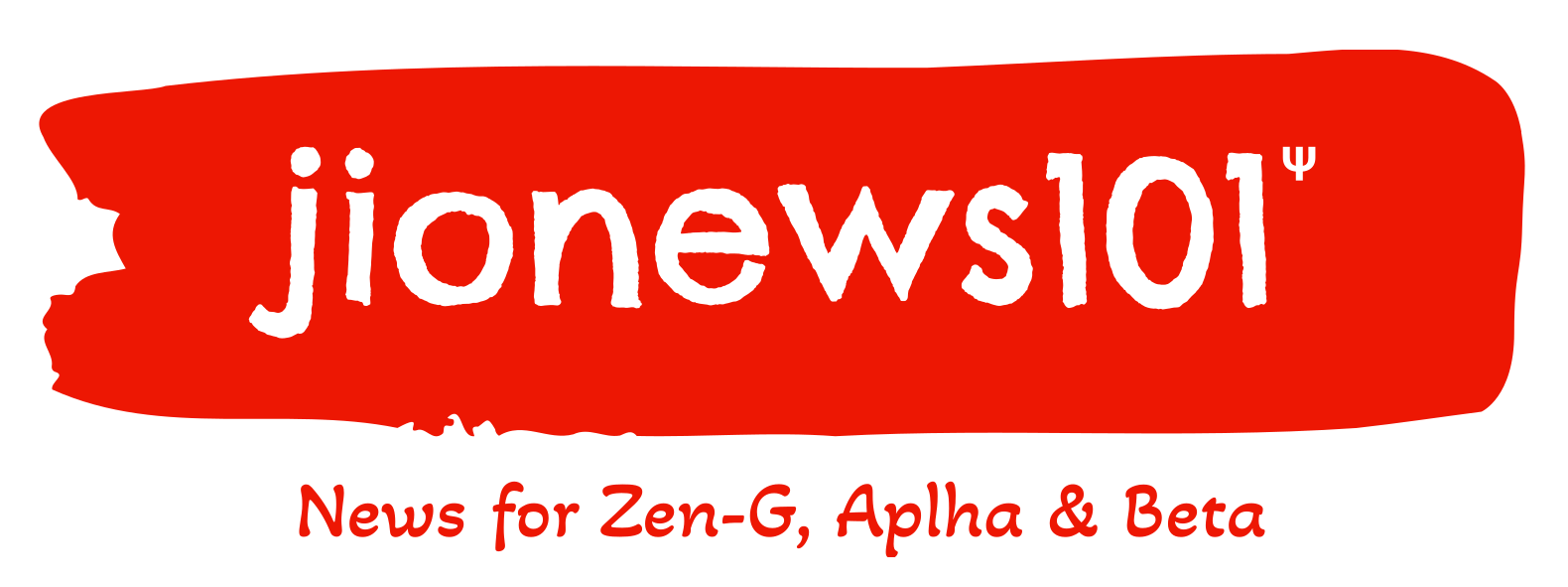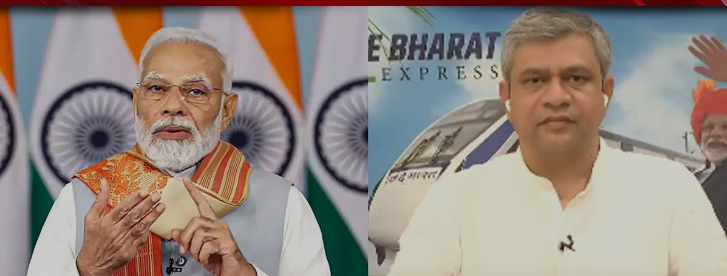Last month, fintech giant PhonePe threw down the gauntlet by launching the Indus Appstore – an Indian alternative aiming to loosen Google’s iron grip on the Indian app ecosystem.
With over 200,000 apps across 45 categories already available, Indus is making some serious noise in its debut. Here’s everything you need to know about it.
What does it bring to the table?
Indus is turning out to be a big sell to developers and it’s because of a couple of major reasons. Firstly, it’s promising a sweeter deal on app store commissions. Unlike Google’s policy of taking a cut on in-app purchases, Indus is letting developers use third-party payment gateways without any fees for a whole year.
A localisation factor is at play as well. The big focus of this App Store is its localised features like the support for 12 regional languages and the fact that it seems to prioritise Indian apps on its home page. Short-form video fans will appreciate the Instagram-ification of app discovery that lets you scroll through a carousel of apps and games to download. Plus, similar to WhatsApp, you can sign in with just your mobile number.
Perhaps most crucially though, Indus claims it’s already in talks to get preloaded as a default app store on smartphones from major brands.
The timing for Indus’ launch seems pretty opportune too. There’s been growing displeasure among Indian developers regarding Google’s policies and commissions of late. Just this month, 10 Indian app developers allegedly went non-compliant with Play Store policies followed by Google issuing a press release cautioning that their apps may be removed from its platform.
Can it take on Play Store?
But make no mistake, while Indus has made a splashy entrance, it’s got a long road ahead to become a viable Google Play alternative. According to estimates, the Play Store still overwhelmingly dominates with over 95% market share in India.
To seriously compete, analysts say Indus desperately needs to score preload deals with major smartphone OEMs like Samsung, Xiaomi, and others. Its current OEM tie-ups with smaller players like Nokia and Lava (with less than 3% market share each, according to estimates) likely won’t move the needle much.
How to try out Indus Appstore
It’s a pretty straightforward process. First, head to indusappstore.com and download the APK file (make sure to allow installation from unknown sources). Once installed, you’ll just need to create an account with your mobile number.
From there, you can browse Indus’ catalog of apps or search for specific ones. When you find an app you want, just tap the download button. You’ll need to enable unknown app installations one more time for Indus itself. After that though, installing and updating apps is a breeze right from within the app store. Of course, you can easily uninstall apps you don’t need anymore from the store too.